How to Get Display Name Approved
Once you've added your phone number and verified your business, the next step is getting your display name approved by WhatsApp. However, please note that WhatsApp will only review and **approve your display name **once your business portfolio's daily messaging limit has been increased to 2,000 messages per day.
When you add your phone number (with a display name) during the API setup, the name is automatically sent to WhatsApp for review. It may take up to 24 hours for them to approve or reject your display name.
You can check the status of your display name on the Phone Numbers page in WhatsApp Manager.
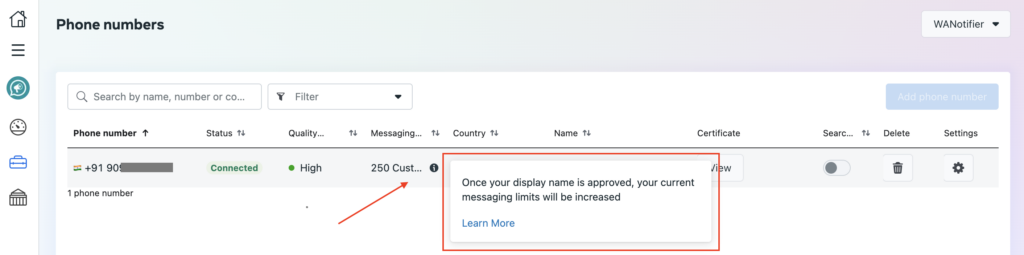
If you added the display name as per the Display Name Guidelines, it should get approved within a day, and your limit should automatically get increased to 2,000 messages per day.
However, if the name doesn’t follow the guidelines, it may be rejected. In that case, you’ll need to resubmit a new name for review.
To resubmit a display name for review, click the Edit icon next to the display name, enter the new name in the pop-up according to the guidelines below, and submit the form. You can learn more from this article:
>> How to change Display Name??
Display Name Approval Guidelines
Following is a summary of Display Name Approval Guidelines given by WhatsApp. Do make sure to follow these guideline to get your Display Name approved.
- Display names should not violate WhatsApp’s Commerce and Business policies.
- If your company has separate divisions with different WhatsApp Business accounts, only those divisions that comply with WhatsApp’s Commerce policy can have a WhatsApp Business account.
- Display names should accurately represent a business, its service, product, department, or be associated with a test or demo account.
- Display names should not be an individual’s full name, a generic term, a generic geographic location, a slogan, or a long description.
- Organizations with a government affiliation need approval from the WhatsApp team for their display names.
- Display names should maintain consistency with external branding, such as a company’s website or marketing material. Extra emojis, character symbols, or words should not be added unless they indicate a country, region, department, function, or refer to a test or demo account.
- Display names must clearly reflect the business they represent. The business name should be referenced on the company’s website or in external media.
- If the association between a company and a brand isn’t obvious, the relationship must be indicated using the format “by \[company name\]”.
- If the display name represents a business that the company is collaborating with (like an agency, distributor, partner, or parent company), the relationship between the businesses must be clear and evident on both parties’ websites.
- If a company wants to use the display name of its subsidiary, they must submit links to both websites that clearly state the subsidiary relationship.
Display Name and Blue Tick Verification
Note that after your display name is approved, the end user will still see your phone number in the chats and after opening a conversation (unless they’ve saved your number in their contacts). The display name will only be shown on the profile page when they open it from their WhatsApp app.
If you want to show your display name in the chat list and during conversations, you’ll need to first get your display name approved (by following the instructions mentioned above) and then get your phone number blue tick verified.
>> How to Get Blue Tick Verification?
Updated on: 30/10/2025
Thank you!